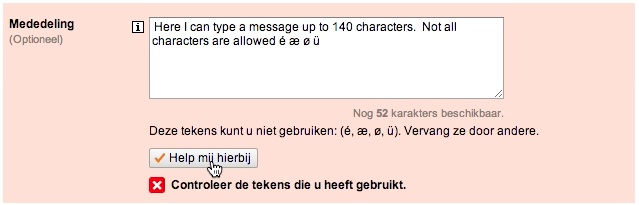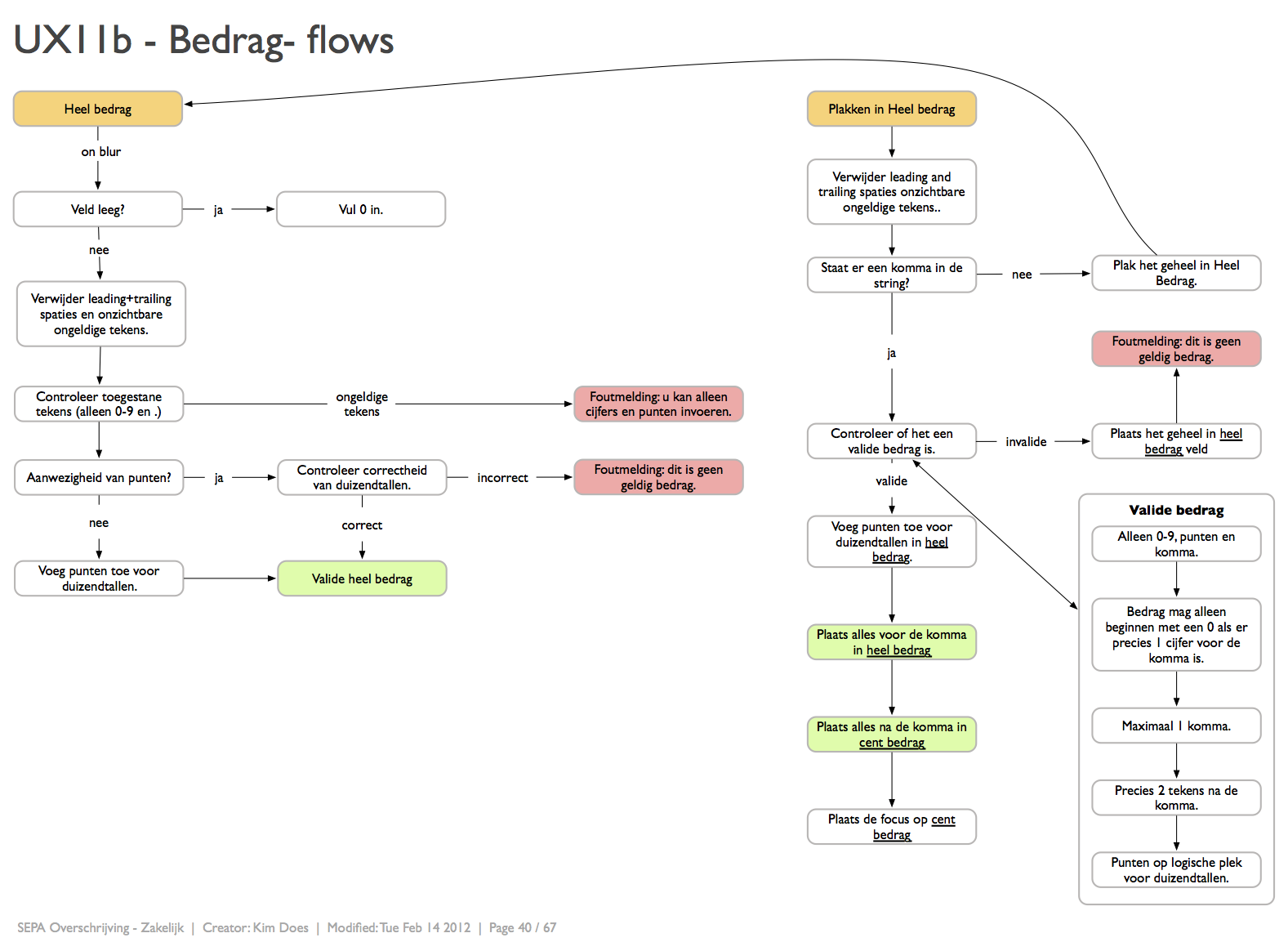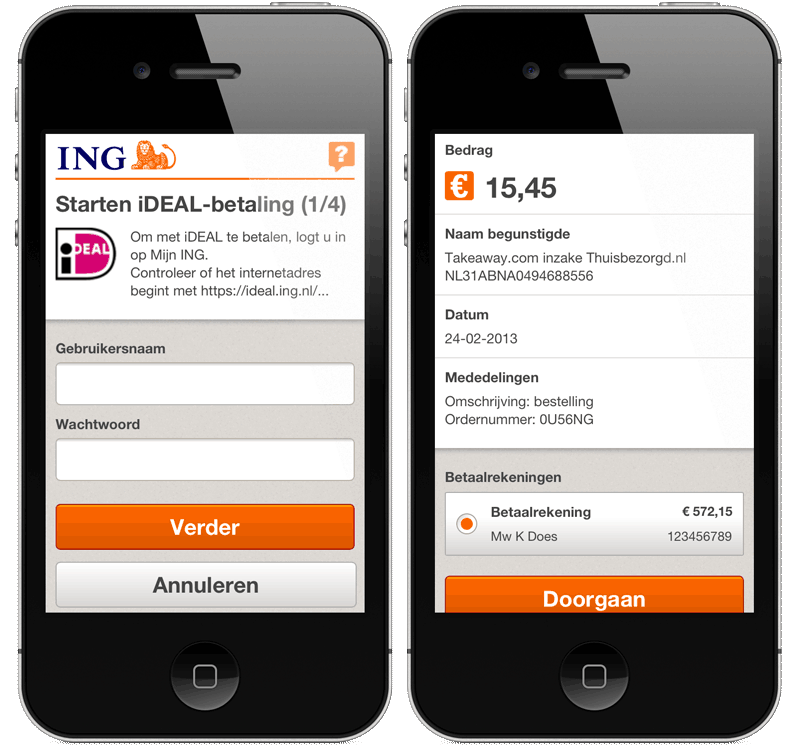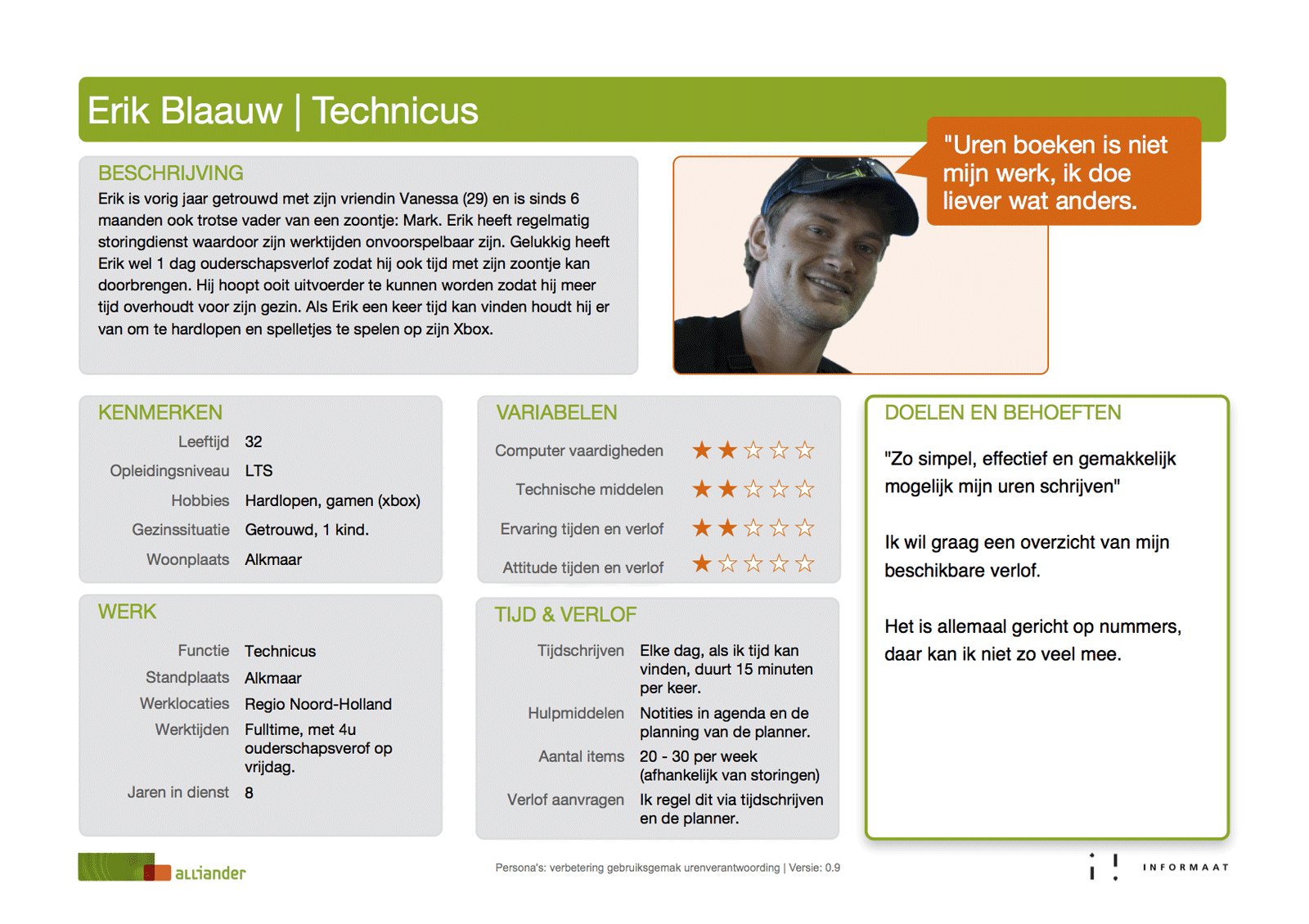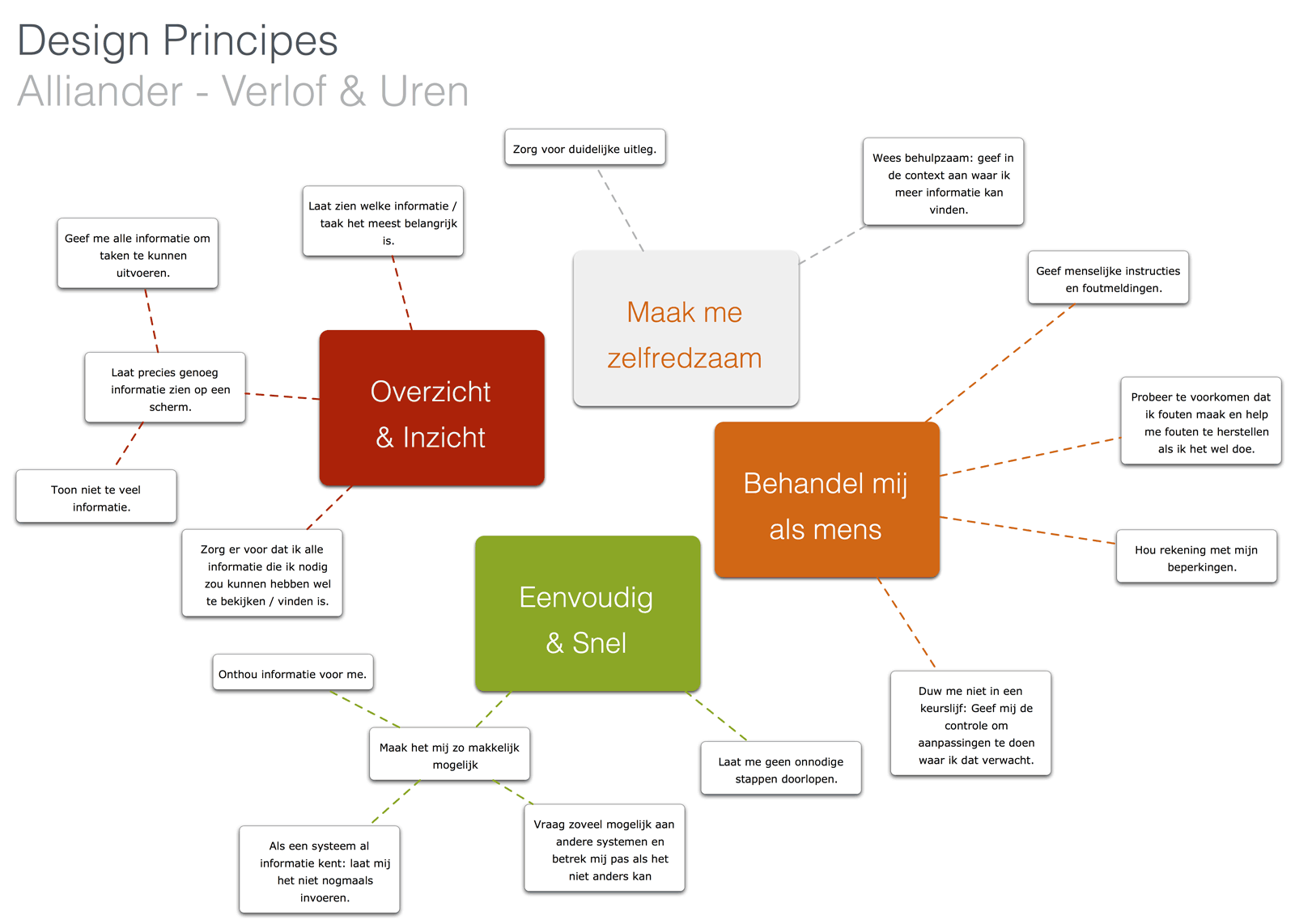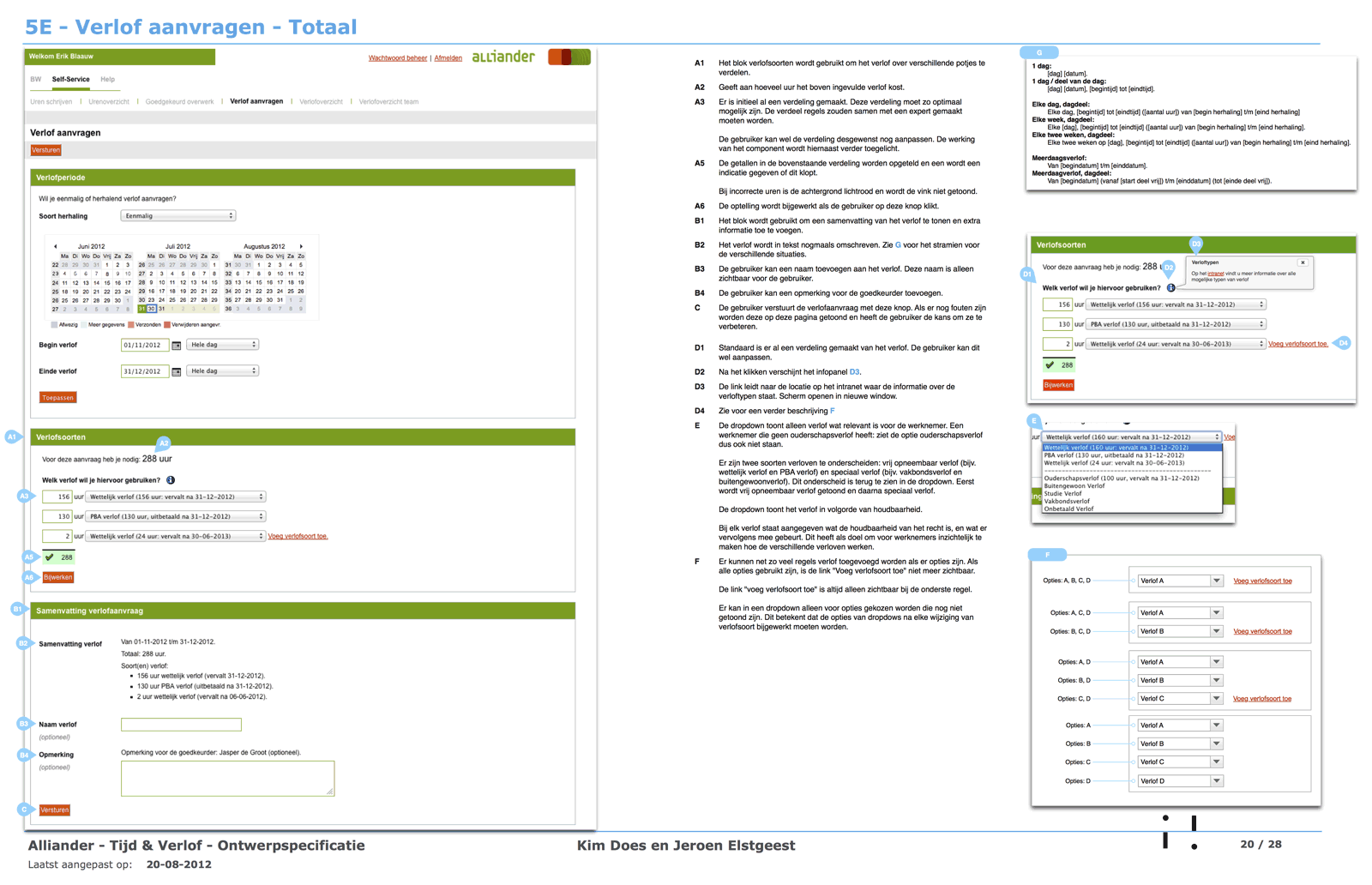We were fortunate enough to get Kim fresh from University a few years ago. Back then I could already see that Kim was oozing raw talent. Her mind is powerful, her UX skills are intimidating and most important; Kim is one of these rare people that combine business insight with creativity. Within ING Kim has always been one of the backbones of our UX team and not only delivered great designs that are now being used by millions of satisfied customers, but also played a pivital role in our innovation department. She knows how to dazzle management, structure her work and get to the core of often complex problems. I would like to work with Kim again if given the chance, and she will be an asset for any company that takes User Experience seriously.
June 6, 2013, Hensen managed Kim at ING Nederland - taken from LinkedIn.